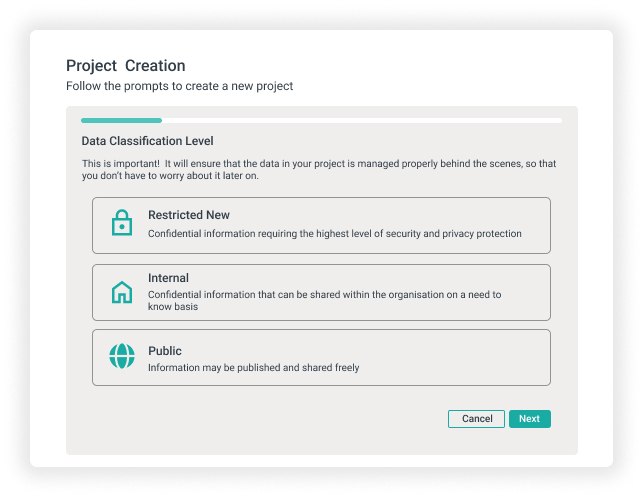Transform Your Research Computing Experience
Empower your research teams with self-service access to cloud resources while maintaining complete governance. From HPC clusters to GPU workstations, from storage to compute - everything your researchers need, with built-in cost control and compliance.
Everything your researchers need, with built-in cost control and compliance.
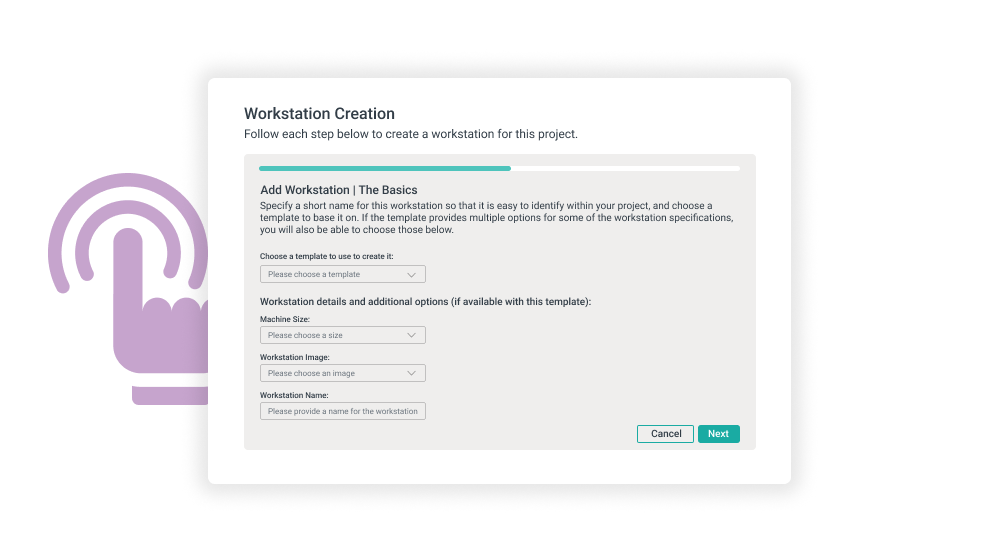
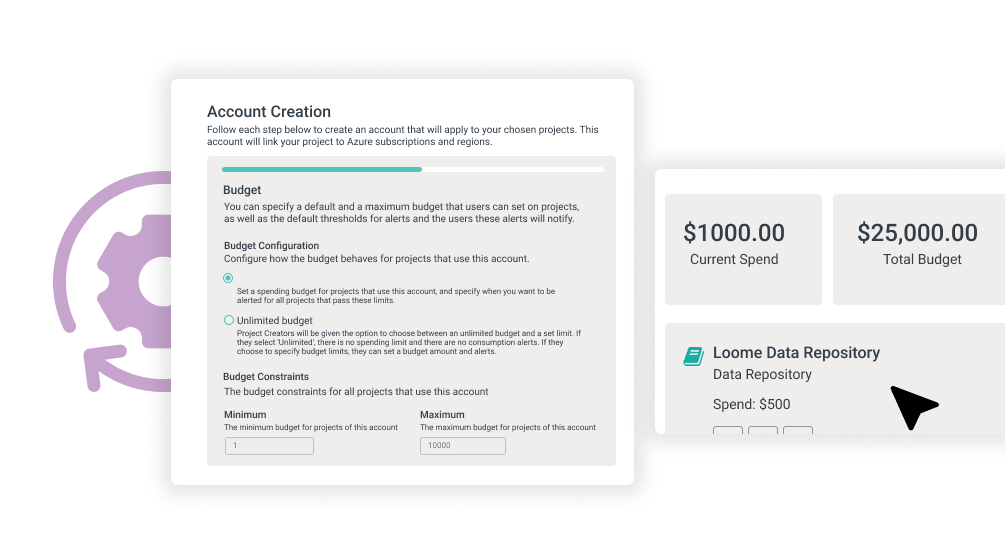
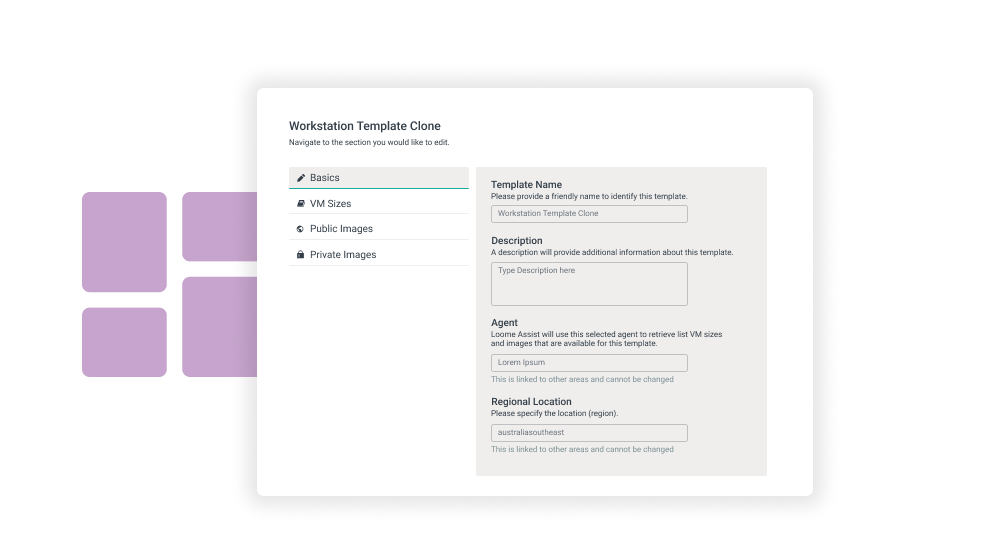
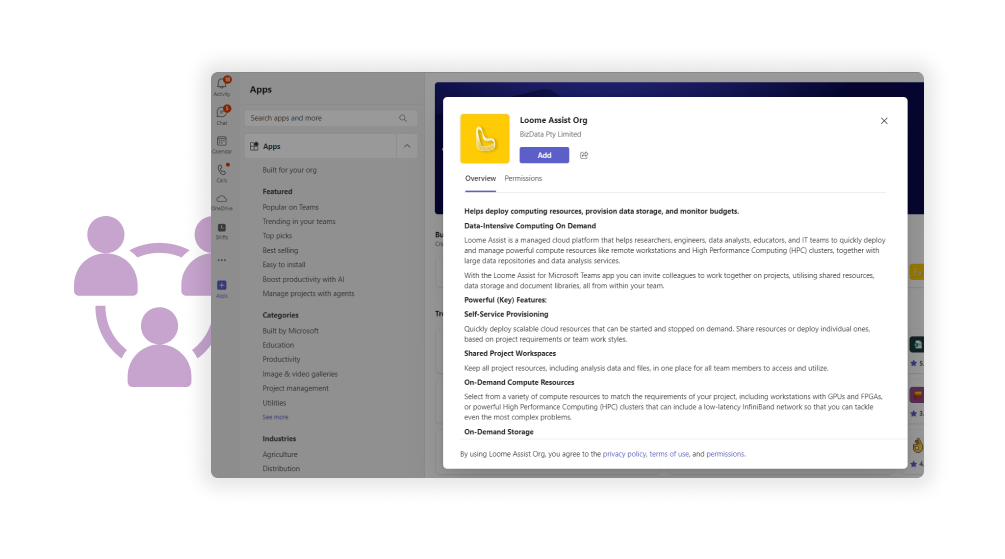
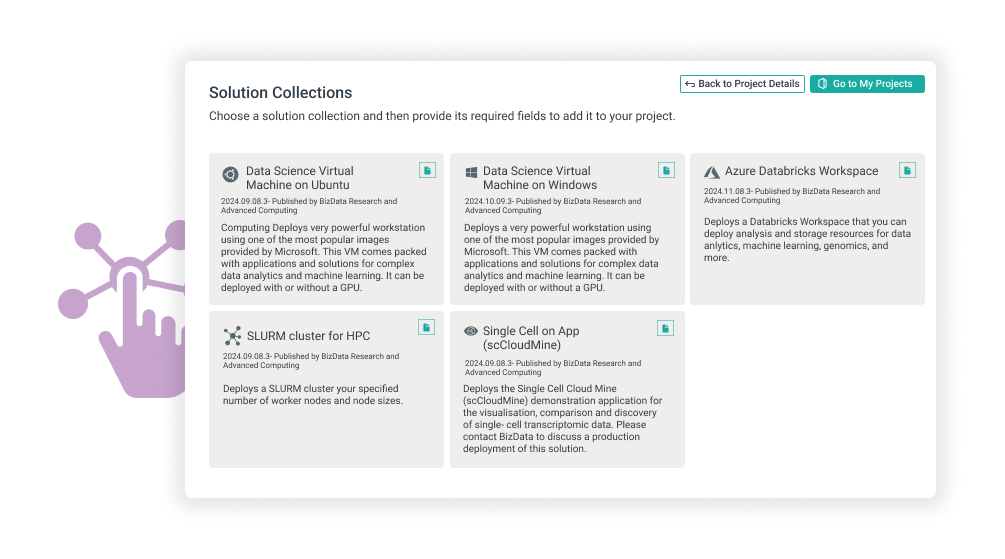
Why Organisations Choose Loome for Research Ops
Accelerate
Research Projects
- On-demand resource provisioning
- Pre-configured research environments
- Access to cutting-edge technology
Strengthen
Cost Control
- Project-based budgeting
- Automated cost tracking
- Resource optimisation
Drive
Research Excellence
- Access to latest technologies
- Seamless collaboration tools
- Template-driven deployment
Start your free trial and see how Loome can transform your research computing capabilities
Secure Access
Secure access to powerful research resources with minimal management overhead
We give your researchers secure, instant access to the cloud resources they need - from workstations to GPUs - while you keep full control over costs and compliance. No more IT bottlenecks or shadow infrastructure, just simple, governed access to powerful computing that scales with your team.
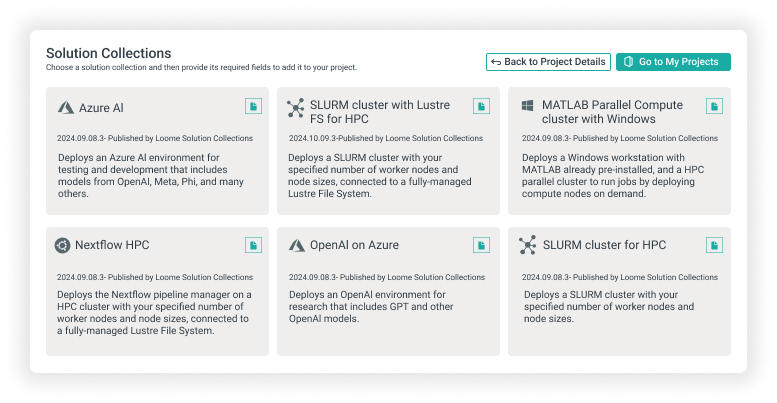
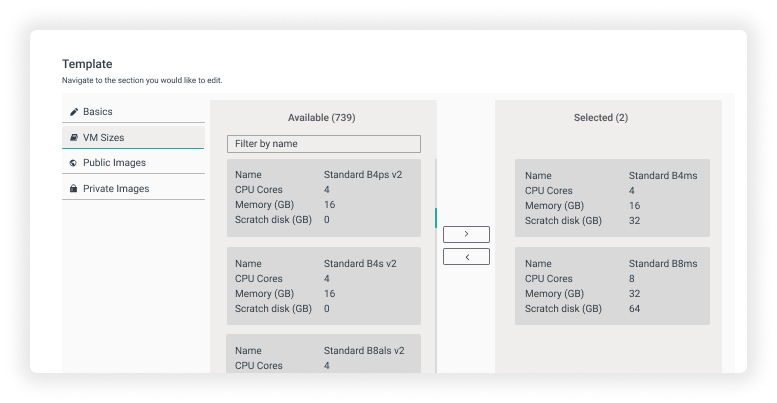
Faster Outcomes
Faster and better research outcomes and publications
Get instant access to advanced research tools while maintaining complete control over your data. Your team can focus on their work, and not waste time on administrative bottlenecks. We handle the infrastructure and keep you always aware of costs, so you can publish faster, collaborate better, and make data-driven decisions with confidence.
Trusted Research Environment
Access and analyse research data in a TRE.
We secure your sensitive research data without slowing down your team. Get enterprise-grade protection - from multi-factor authentication to automated backups - while researchers collaborate freely in their secure virtual workspace. Stay compliant and in control while keeping your data accessible to those who need it.